Some of the links in this post are affiliate links.

I remember the day I made the move from Blogger to WordPress like it was yesterday. I knew I wanted to transition, but I couldn’t afford to pay someone to do it for me. It took me 17 days and 17 nights (I’m exaggerating) to make the transition.
Completing the migration myself was by far the best decision ever made in regards to my blog. I learned a lot about the WordPress platform and a bit of coding in the process.
Over the years, I’ve learned that there’s a plugin for absolutely everything you want to do with your WordPress site. Today, I’m sharing the top 5 plugins that every blogger needs to have on their WordPress site. The best part is, they are all FREE.
Thinking about starting a blog, read this post I wrote on how to choose the best platform for your blog.
Yoast SEO
If you didn’t already have this plugin, I’m not judging you…but I am.
SEO, which stands for search engine optimization, is how your post/site gets discovered by people who search the web.
Using the proper SEO methods will help your posts rank higher in search engines. SEO can get very complicated, but the Yoast SEO plugin simplifies the entire process for you. After the plugin is activated, it’ll show up at the bottom and the right-hand side of every post.
UpdraftPlus Backup/Restore
This plugin allows you to store a backup of your site.
When I made the move to WordPress, I read a post similar to this one about which plugins you should have on your site. The UpdraftPlus plugin was one that was recommended and I thank God every day that I decided to download it.
A few years ago, my site was taken over by some bots and I had no idea what to do. My hosting company was unable to assist me. All I could think about was all the work I’ve put in over the years and how they were all a waste.
Long story short, I found a company that was able to recover my site, and because I had multiple backups of my site, I was able to recover all my posts and the full function of my site.
Google Analytics
Anyone with a website should use Google Analytics. The plugin connects to your account and provides you with your analytics on your dashboard.
There’s a PRO feature available, but if you only need to know the basics the free version works just fine.

Elementor
As described on their website, Elementor is a page builder plugin that replaces the basic WordPress editor with a live frontend editor, so you can create complex layouts visually, and design your website live, without having to switch between the editor and the preview mode.
You can create themes, pages, layouts without ever seeing a code. I used this plugin to create my Instagram links page, my photography page, and my interactive media kit.
Blog2Social: Social Media Auto Post & Scheduler
This plugin allows you to auto-post, cross-promote, schedule, and automatically share your blog posts to social networks for the best times to post to profiles, pages, and groups.
The way to grow your site traffic is to consistently promote your posts. It allows you to post to all social channels and set each post up to be shared as frequently as you need. It also provides the best times to share based on each social platform.
** Bonus: Weblizar Pin It Button On Image Hover And Post
With this plugin, readers can easily add your images to their Pinterest blog with a click of a button. I also programmed it to automatically pin my images to a specific Pinterest board every time I share a post.
If you learned anything from this post, don’t forget to share it with your friends and Pin it on Pinterest.

Thanks for reading.
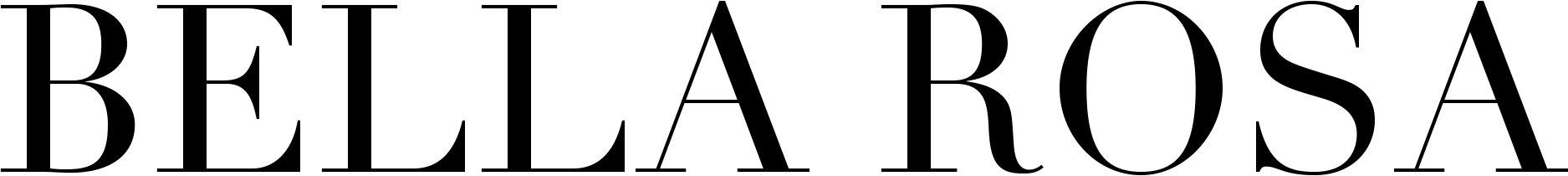

Thank you, great tips, I love your blog.
zeyeforfashionandbeauty
A. J