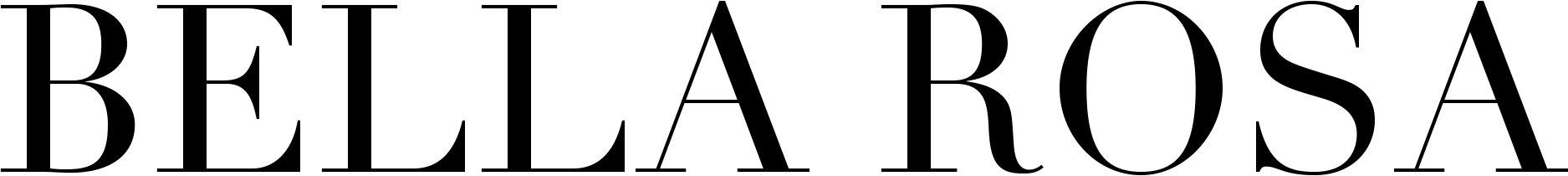Some of the links in this post are affiliate links.

So, you read my first post of the “Blogging for Beginner” series. You’ve figured out your purpose, allocated the time you plan to dedicate towards this new journey and you are now ready to start your blog. So what’s next?Starting your blog is easier said than done. There are several platform out there to allow you to create a blog, but not all platforms are created equal.
If I did my research prior to starting my blog, I could’ve saved 3 days of trying to move my blog from one platform to another.
I started my blog on Blogger. Back then, Blogger was a popular platform amongst bloggers. Over the years, most bloggers started to migrate away from Blogger when we learned that we didn’t really “own” our site and other platforms allowed us more options.
Blogger is a blogging platform created & hosted by Google. Similar to every social media platform, we only own the content we create.
YOU DON’T OWN YOUR INSTAGRAM/FACEBOOK PAGES.
I had to put that in all caps for the people in the back, sorry for yelling. Basically, if Mark Zuckerberg or Google wake up today and say they are closing your page or the platform, they have all the rights to do…you know why? Because you don’t own it.
In this post, I’ll throw around terms like “self-hosted” and “hosted”. A platform that controls the hosting of a site is like renting an apartment. You can pay it for it monthly, but it’s not yours. Self hosting is like buying land. You pay for the land, it’s yours. You choose who you want to build your house (your hosting company of choice) and how big you want that house to be.
As I go through the comparisons between the top three most common blogging platforms, I want you to keep that in mind.
Also, I am not trying to persuade you to choose one over the other. My goal is to simply educate you.
Square Space
“We exist to help people with creative ideas stand out and succeed. We create a modern platform that enables millions to build a brand, share their stories, and transact with their customers in an impactful and beautiful online presence.”
You have to be hiding under a rock if you’ve never heard of Squarespace. In the last few years, Squarespace has tapped into the social influencer world and almost all our favorite influencers are being sponsored by the brand. But, is it everything it’s wrapped up to be?
Pros
- Similar to Wix, Squarespace is fairly easy to use. Super beginner friendly and no codes on site.
- Superb customer service: The company prides itself in having great customer service. Any trouble you are having, they are one email or live chat away.
- Perfect for ecommerce + built-in marketing features
Cons
- Lacks plug-ins: there’s not a plugin market or page where you can choose from.
- No SEO customization: You can’t customize your keywords and phrases you want to show up on search engines, everything is automated, which can be tricky.
- Limited templates: since it’s a “everything in one place” type of platform the templates you get to choose from vary and seem to have a similar look.
Final thoughts: Squarespace is great if you are selling products or services and want something easy and quick.
Wix
Part of Wix’s mission statement is “empowering everyone to express themselves and build their online presence. Whether you’re an entrepreneur, designer, developer, musician, photographer or restaurant owner, you’ll find specialized features to create a professional website and manage your business.”
In other words, Wix wants to give everyone with an idea the freedom to start their own site without coding knowledge and expensive fees.
Think of Oprah saying, “you get a website, you get a website, everybody have a website.”
Pros
- Super easy to use: the drag and drop site builder tools allow you to visually design your site without ever seeing a code.
- Pre-made templates: another tool that makes the site easy to use is you don’t have to search anywhere else for templates, they have that done for you.
- Ecommerce: if you want to start a shop to sell products or services, their ecommerce tools make it easy.
Cons
- Wix makes it super hard and near impossible to move your site to another platform.
- A good platform for a portfolio, hobby and short-term projects.
- Not SEO friendly: Wix is still a baby in the website world and that affects how their sites show up in the search engines.
Final thoughts – If you want to start a long term blog/business, I wouldn’t recommend using Wix.
WordPress
“WordPress was born out of a desire for an elegant, well-architectured personal publishing system built on PHP and MySQL and licensed under the GPL.”
Unlike the other platforms mentioned, WordPress is a CMS (content management system) that is self-hosted and allows you to customize EVERYTHING about your site.
Be careful not to mix up wordpress.com and wordpress.org. WordPress.com is similar to Wix and Blogger. The company owns your site. WordPress.org is self-hosted. Learn more on the difference between the two here.
Pros
- Minimum limitations: like I’ve expressed before, you own the land and you can do as pleased.
- SEO king: WordPress is one of the oldest CMS platforms, so SEO favors them a lot more. In addition, there are tons of plugins that allow you to customize your SEO from scratch.
- One third of the internet is powered by WordPress.
Cons
- Can be overwhelming for beginners: WordPress is heavy on coding, but don’t let that intimidate you. There’s thousands of free resources that can help you set up a site.
- No paid support: Since wordpress is self hosted, you have to seek our support on your own, which can easily be done with whatever company you choose to host with.
Final thoughts: If you plan to have a long-term business or blog, I HIGHLY recommend WordPress. Yes! There are a lot of learning curves, but with some patience and the help of a professional, you can get a site built exactly how you want it.
Made your decision? Ready to start?
Check out this step-by-step guide from Themeisle on how to get started.
I highly recommend HostGator for your hosting. Their customer service is amazing!
Use my affiliate link and get started with Hostgator today for as low as $2.75/month